What Antivirus is best?

Let’s face it, you have a computer, it’s connected to the internet and needs protection. With the increased flow of information online that should be secure, cyber security criminals have increased their efforts to gain access to our private data, and even hold it ransom. There are literally billions of chunks of malicious code out there, with millions more being created daily. Subsequently, protection comes in an array of options and rarely does one program protect from all forms of malware independently.
The following is a short list of our favorite, and not so favorite anti-malware programs. We’ve included paid software for those of you looking for comprehensive security packages, and free versions for people on a budget. Keep in mind, this is just our opinion.
Premium Antivirus Solutions
Malwarebytes
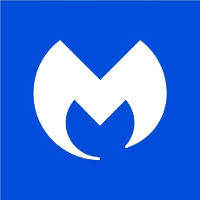 Malwarebytes is a newcomer to the antivirus world. They were formerly just anti-malware, but since 2018 they have become more involved at detecting malware, viruses, and ransomware. Malwarebytes is often run alongside another antivirus program, on high-risk or critical machines, for over-lapping coverage, but it can be used as the primary security program on home computers that are not considered critical or high risk, without another one beside it. We strongly recommend Malwarebytes, as it is low-impact on system performance and catches malware and potentially unwanted programs better than most other solutions.
Malwarebytes is a newcomer to the antivirus world. They were formerly just anti-malware, but since 2018 they have become more involved at detecting malware, viruses, and ransomware. Malwarebytes is often run alongside another antivirus program, on high-risk or critical machines, for over-lapping coverage, but it can be used as the primary security program on home computers that are not considered critical or high risk, without another one beside it. We strongly recommend Malwarebytes, as it is low-impact on system performance and catches malware and potentially unwanted programs better than most other solutions.
https://www.techradar.com/reviews/malwarebytes
BitDefender
 Bitdefender has many options for personal and business use, with good cross-platform availability (Windows, Mac OS, Android, and iOS), including versions for mobile devices. “Parent Control” is included in some of their more comprehensive suites. They have ransomware and file encryption protection, a gaming mode, and even include a “hardened” browser. Their scores in independent test have been very high in finding, removing, and blocking malware, with a lighter impact on system performance than most.
Bitdefender has many options for personal and business use, with good cross-platform availability (Windows, Mac OS, Android, and iOS), including versions for mobile devices. “Parent Control” is included in some of their more comprehensive suites. They have ransomware and file encryption protection, a gaming mode, and even include a “hardened” browser. Their scores in independent test have been very high in finding, removing, and blocking malware, with a lighter impact on system performance than most.
https://www.tomsguide.com/us/bitdefender,review-3983.html
TrendMicro
 Trendmicro has been in the antivirus industry for a long time, and for a while was nothing special, but in recent years they are making improvements to detection rates and lessening the impact on system performance. The detection rates are still lower than Bitdefender and the performance impact is still a bit more than we would like, but it still makes a good choice as an alternative to BitDefender.
Trendmicro has been in the antivirus industry for a long time, and for a while was nothing special, but in recent years they are making improvements to detection rates and lessening the impact on system performance. The detection rates are still lower than Bitdefender and the performance impact is still a bit more than we would like, but it still makes a good choice as an alternative to BitDefender.
https://www.pcworld.com/article/3277634/computers/trend-micro-maximum-security-antivirus-review.html
Free Antivirus
Avast
 Avast is a free antivirus that also has a paid upgrade to it. Avast has a fairly high virus protection rate and has been consistently above average for years. If you get a free antivirus it tends to come with a lot of extra tools and security features, most of which are not very helpful and sometimes get in the way. If you need a free antivirus, then Avast is the way to go. Just be sure to turn off most of the extra features during the install process to minimize the impact on system performance.
Avast is a free antivirus that also has a paid upgrade to it. Avast has a fairly high virus protection rate and has been consistently above average for years. If you get a free antivirus it tends to come with a lot of extra tools and security features, most of which are not very helpful and sometimes get in the way. If you need a free antivirus, then Avast is the way to go. Just be sure to turn off most of the extra features during the install process to minimize the impact on system performance.
Avira
 Avira is a lightweight antivirus that has a low impact on the computer’s speed and has a fairly high detection rating. There are free and paid versions of Avira. The free version has a high detection rating and catches most viruses. It also catches a few more false positives than other antivirus tools. Overall Avira is a decent choice for free lightweight antivirus, but you can get better protection with paid software.
Avira is a lightweight antivirus that has a low impact on the computer’s speed and has a fairly high detection rating. There are free and paid versions of Avira. The free version has a high detection rating and catches most viruses. It also catches a few more false positives than other antivirus tools. Overall Avira is a decent choice for free lightweight antivirus, but you can get better protection with paid software.
Honorable Mentions
Webroot SecureAnywhere
 Webroot is an antivirus program that gets very high reviews. It has some of the best detection rates for viruses of anything on our list. The program is very lightweight, and has a minimal performance impact. There are very few settings, but this is a great ultra-simple antivirus program.
Webroot is an antivirus program that gets very high reviews. It has some of the best detection rates for viruses of anything on our list. The program is very lightweight, and has a minimal performance impact. There are very few settings, but this is a great ultra-simple antivirus program.
Kaspersky
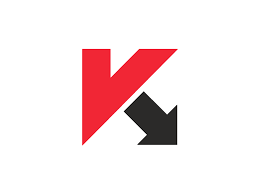 Kaspersky has a very high detection rating with low performance impact, and has been great at removing viruses for us in the past. In 2017 there was some question as to whether the software could be trusted. Rumors surfaced that a foreign government may have been using this as spyware. It damaged the reputation of Kaspersky despite the lack of any evidence for any of these rumors. We still prefer Bitdefender and Malwarebytes over Kaspersky, but it does deserve an honorable mention.
Kaspersky has a very high detection rating with low performance impact, and has been great at removing viruses for us in the past. In 2017 there was some question as to whether the software could be trusted. Rumors surfaced that a foreign government may have been using this as spyware. It damaged the reputation of Kaspersky despite the lack of any evidence for any of these rumors. We still prefer Bitdefender and Malwarebytes over Kaspersky, but it does deserve an honorable mention.
Dishonorable mentions
McAfee Antivirus
 McAfee had a promising early career in virus protection but has faded into uselessness over the last decade, and is no longer a leader in detecting viruses. McAfee often comes bundled other free software and is loaded with other software and services must people don’t want or need slowing their system down. If you have McAfee installed on your computer, then you may want to look into removing all of it and getting a better free antivirus like Avast.
McAfee had a promising early career in virus protection but has faded into uselessness over the last decade, and is no longer a leader in detecting viruses. McAfee often comes bundled other free software and is loaded with other software and services must people don’t want or need slowing their system down. If you have McAfee installed on your computer, then you may want to look into removing all of it and getting a better free antivirus like Avast.
Symantec Norton Antivirus
 Norton antivirus has many characteristics of an actual virus infection. It hijacks your browser’s homepage, redirects your familiar Google search to a new Norton Safe Search that delivers consistently poor search results, and installs browser extensions in Chrome that we never asked for. On top of this, the Norton Antivirus program is sub-par in detecting viruses, allowing more viruses through than alternatives and often blocking legitimate programs we need to run. The performance impact is also fairly high, this will slow down a computer when installed, more than Malwarebytes or something similar. If you have Norton Antivirus, remove it and you will probably be better off.
Norton antivirus has many characteristics of an actual virus infection. It hijacks your browser’s homepage, redirects your familiar Google search to a new Norton Safe Search that delivers consistently poor search results, and installs browser extensions in Chrome that we never asked for. On top of this, the Norton Antivirus program is sub-par in detecting viruses, allowing more viruses through than alternatives and often blocking legitimate programs we need to run. The performance impact is also fairly high, this will slow down a computer when installed, more than Malwarebytes or something similar. If you have Norton Antivirus, remove it and you will probably be better off.
Conclusion
Keep in mind, where we might recommend one program over another, TekNOW Services will typically perform custom installations of any software in order to weed out the necessary bits that can help bog down a machine. The only sure way of keeping our machines safe it to not connect them to the internet, and block access to their use, but what’s the point in that. Since we’re not going to stop utilizing the machines, the best we can do is to backup and protect our private data, and practice safe surfing.
External Links
- Trusted Reviews – Best Free Antivirus
- PCMag – Top 10 antivirus programs
- AV Comparatives – independent study of various AV products effectiveness
- AV-Test – Qualitative study of performance, usability, and detection rates